Mi Account Lock also known as Activation Lock is a security"Free How to Check Xiaomi Find My Device On/Off" feature to protect your Android device from unauthorized access. Lately, a number of Android users have been having issues with Mi Account lock Unlock."RFree How to Check Xiaomi Find My Device On/Off." The number is increasing day by day, every now I see users posting on Android forums how to bypass Mi Acccount, how to bypass Gmail account verification, or bypass Redmi account using modded APK files. I have written an ultimate guide to bypass FRP no matter what "Free How to Check Xiaomi Find My Device On/Off." version of Android your device is running.
How To Find Free How to Check Xiaomi Find My Device On/Off?
1: Open the browser.
2# Open This Link:https://i.mi.com/find/device/activationlock#/status?_k=ivicya
3# If your device lock then 10 time click then show your device unlock code.
4# Now unlock code input this site.
5# You are esaly chake Free How to Check Xiaomi Find My Device On/Off.
If You Problem Show Same Post "Free How to Check Xiaomi Find My Device On/Off."Join Video?
After following the steps in that order you should have successfully bypassed iCloud on your device. If not make sure you followed it correctly. Even after that if you could not make it just comment below i am happy to lend a hand.Free How to Check Xiaomi Find My Device On/Off. Latest Security post was written only because a lot of people like you keep supporting me. Have a nice day bye.

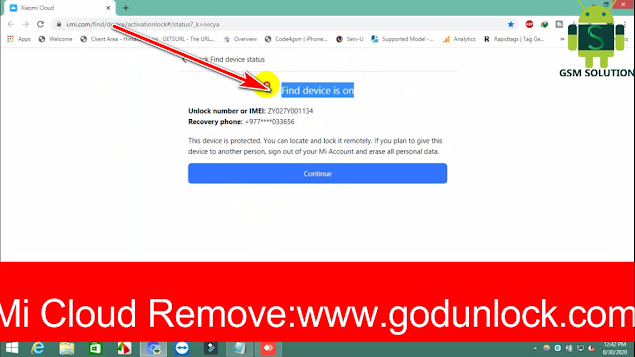
1 Comments
Hey ,how do i locate my xiomi phone that i lost ,while it's switched off...kindly help
ReplyDeleteThankyou