iRemoval Pro has emerged as a revolutionary solution for iPhone users grappling with the iCloud Activation Lock Bypass. This article explores the intricacies of iRemoval Pro, from understanding iCloud Activation Lock to the benefits it offers for devices ranging from the iPhone 5S to the latest iPhone 14 Pro Max.
In the digital age, where smartphones are an integral part of our lives, the iCloud Activation Lock poses a significant challenge for iPhone users. iRemoval Pro steps in as a reliable and effective solution, catering to the increasing demand for iCloud bypass services.
Understanding iCloud Activation Lock
Before delving into the specifics of iRemoval Pro, it's crucial to comprehend what iCloud Activation Lock entails. This security feature, designed by Apple, prevents unauthorized access to a user's iCloud account. This lock is triggered when an iPhone is reset or restored without the proper credentials, causing inconvenience for users.
iRemoval Pro Features
iRemoval Pro stands out with its impressive features, making it a go-to choice for individuals dealing with iCloud Activation Lock. This tool is not limited by the iPhone model, offering compatibility from the iPhone 5S to the latest iPhone 14 Pro Max.
iRemoval Pro iCloud Bypass List:
2: iRemoval PRO Premium Edition: iPhone XR, iPhone XS, iPhone XS MAX, iPhone SE2, iPhone SE3, iPhone 11, iPhone 11 PRO, iPhone 11 PRO MAX, iPhone 12, iPhone 12 PRO, iPhone 12 PRO MAX, iPhone 13, iPhone 13 MINI, iPhone 13 PRO, iPhone 13 PRO MAX, iPhone 14, iPhone 14 PLUS, iPhone 14 PRO, iPhone 14 PRO MAX
Step-by-Step Guide on How to Use iRemoval Pro Tool:
Step: 1 Downloading and installing the tool:
Begin by downloading and installing the iRemoval Pro Tool on your computer. Follow the straightforward instructions to set it up.
- iRemoval PRO v6.6.1 (5S TO X)(iRa1n v4.5): Download
- iRemoval PRO Premium Edition 3.1.1 (XR TO 14 PRO MAX) (With single order): Download
- iBypass Lpro V2.0 Windows: Download
Step: 2 Connecting iPhone 14 to the computer:
Use a USB cable to connect your iCloud-locked iPhone 14 to the computer. Ensure a stable connection for optimal results.
Step: 3 Initiating the iCloud unlock process:
Open the iRemoval Pro Tool and follow the on-screen instructions to initiate the iCloud unlock process. The tool will automatically detect your device.
Step: 4 Verifying successful unlock:
Once the process is complete, verify the successful unlock of your iPhone 14 by checking its iCloud status. Your device should now be free from the activation lock.
The Bypass Process
The bypass process with iRemoval Pro is user-friendly and efficient. This section provides a step-by-step guide, ensuring even those unfamiliar with iCloud bypass methods can successfully navigate the process. The simplicity of iRemoval Pro's interface contributes to its popularity among users seeking a hassle-free solution.
Benefits of iRemoval Pro
Beyond unlocking iCloud-locked devices, iRemoval Pro prioritizes user security and privacy. This section explores the additional benefits users enjoy when opting for iRemoval Pro as their iCloud bypass solution.
Compatibility and Updates
One key factor contributing to iRemoval Pro's success is its commitment to regular updates. Users can trust the tool to remain compatible with the latest iOS versions, ensuring a seamless experience regardless of the iPhone model.
User Reviews
Real-life experiences speak volumes about a product's effectiveness. This section features testimonials from users who successfully bypassed iCloud using iRemoval Pro, shedding light on the tool's reliability and efficiency.
Legal Considerations
While iRemoval Pro offers a practical solution, it's essential to address the legal aspects. Users should be aware of the legality surrounding iCloud bypass tools and understand their responsibility to adhere to local laws.
Alternatives to iRemoval Pro
For those exploring various options, this section provides a brief overview of alternative iCloud bypass methods. A comparison with iRemoval Pro helps users make an informed decision based on their specific needs.
Frequently Asked Questions (FAQs)
Q1: Is iRemoval Pro safe to use?
A1: Yes, iRemoval Pro is designed with user safety in mind, ensuring a secure and reliable iCloud bypass process.
Q2: Does iRemoval Pro work with the latest iPhone models?
A2: Absolutely! iRemoval Pro is compatible with iPhone models ranging from the 5S to the newest 14 Pro Max.
Q3: How long does the bypass process take?
A3: The bypass process with iRemoval Pro is swift, typically taking only a few minutes to complete.
Q4: Are there any recurring fees for using iRemoval Pro?
A4: No, iRemoval Pro operates on a one-time payment model, providing lifetime access to the tool.
Q5: What happens if a future iOS update is released?
A5: iRemoval Pro is regularly updated to ensure compatibility with the latest iOS versions, so users can bypass iCloud without interruption.
Conclusion
In conclusion, iRemoval Pro stands as a reliable and efficient solution for iCloud Activation Lock, catering to iPhone users from the 5S to the 14 Pro Max. As the digital landscape evolves, iRemoval Pro continues to adapt, ensuring users can unlock their devices seamlessly and securely.



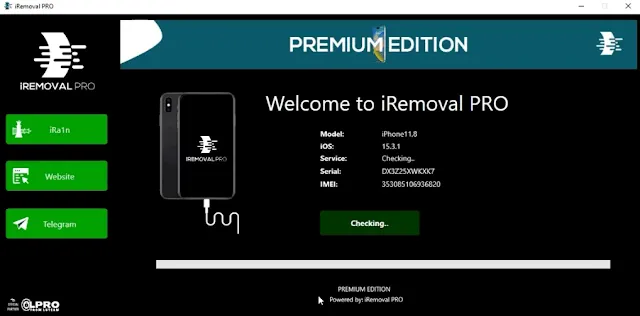

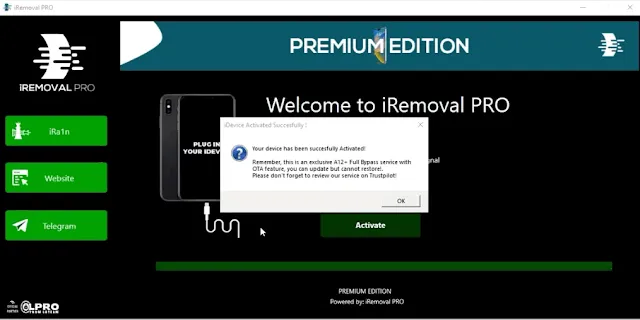
0 Comments